You are looking for a simple way to extract the SERP snippet and the ranking pages from Google search? My free browser extension „SERP Snippet Extractor“ (short: SSE) is here to help!
Simply perform your search, click the plugin logo and the snippets of all organic search results are stored in your clipboard – and ready to be pasted into a spreadsheet for further analysis!
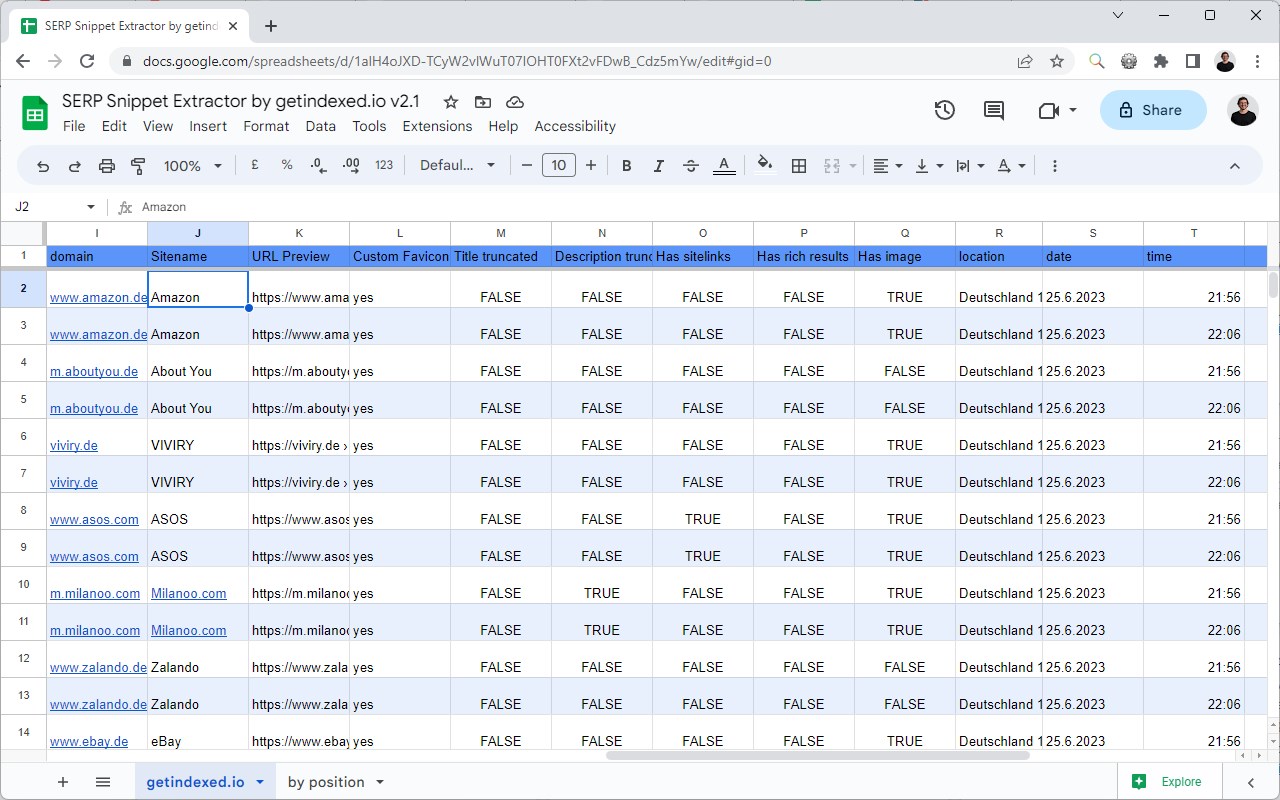
Fall in love with SSE v2
We worked hard to make the former „SERP Snippet Scraper“ even better. As optimizing for mobile is the default for more and more websites, we added mobile support with v2 of the extension.
But not only that: learn more about your competitors with SERP Snippet insights! Does Google display a rich result for them? Do they have images? Is their snippet too long?
See SERP Snippet Extractor in action
Using the SERP Snippet Extractor is super simple: Install it in your browser, perform your search and extract the search results by clicking on the plugin logo.
Get SERP Snippet Extractor for your browser
The plugin is listed in the extension stores of Chrome, Edge, and Firefox.
Why is optimizing your SERP Snippet worth the time?
Unless users come to your website (and convert), good rankings in organic search are worth nothing at all. You must try to receive as many clicks as possible. A perfectly optimized search snippet can significantly improve your CTR (click-through-rate) and therefore your traffic. But often Google ignores your meta description!
To identify these changed snippets, my plugin can be used. Simply search for your most important keywords of your high traffic pages and compare the SERP snippet. Do you match the most searched keywords already?
Other common use-cases for the plugin are:
- Competitor analyses – which domains rank well for the keywords in question?
- Finding cooperation partners – which domains have the traffic you want to have as well?
So no matter if you want to use SERP Snippet Extractor for Onpage or Offpage SEO – the extension will save you lots of time!



